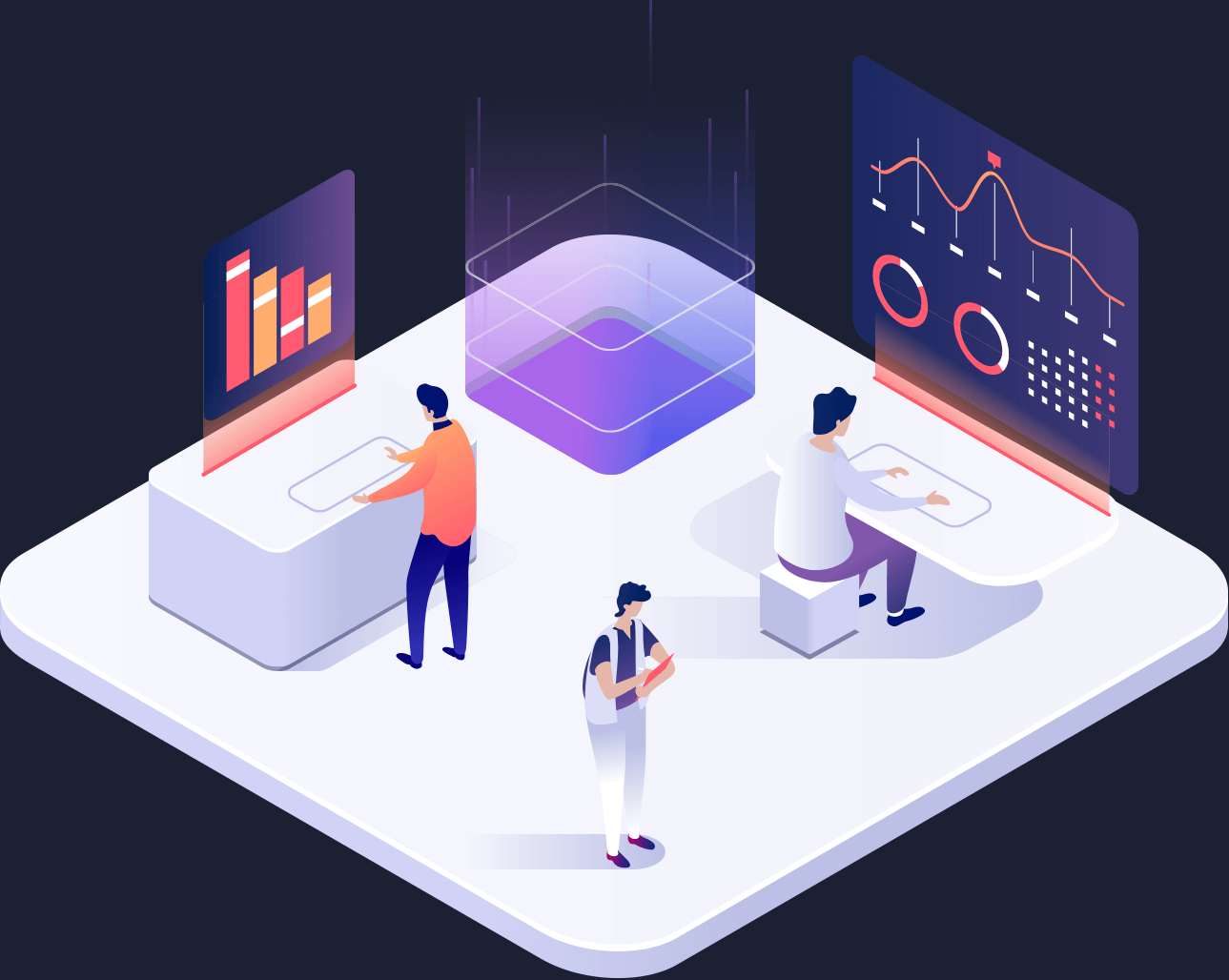Claim your SWAVE token
Kickstart your crypto investing journey with SWAVE, a token designed as an investment vehicle to hold high-performing crypto assets with it. Find out how to claim your free SWAVE token.
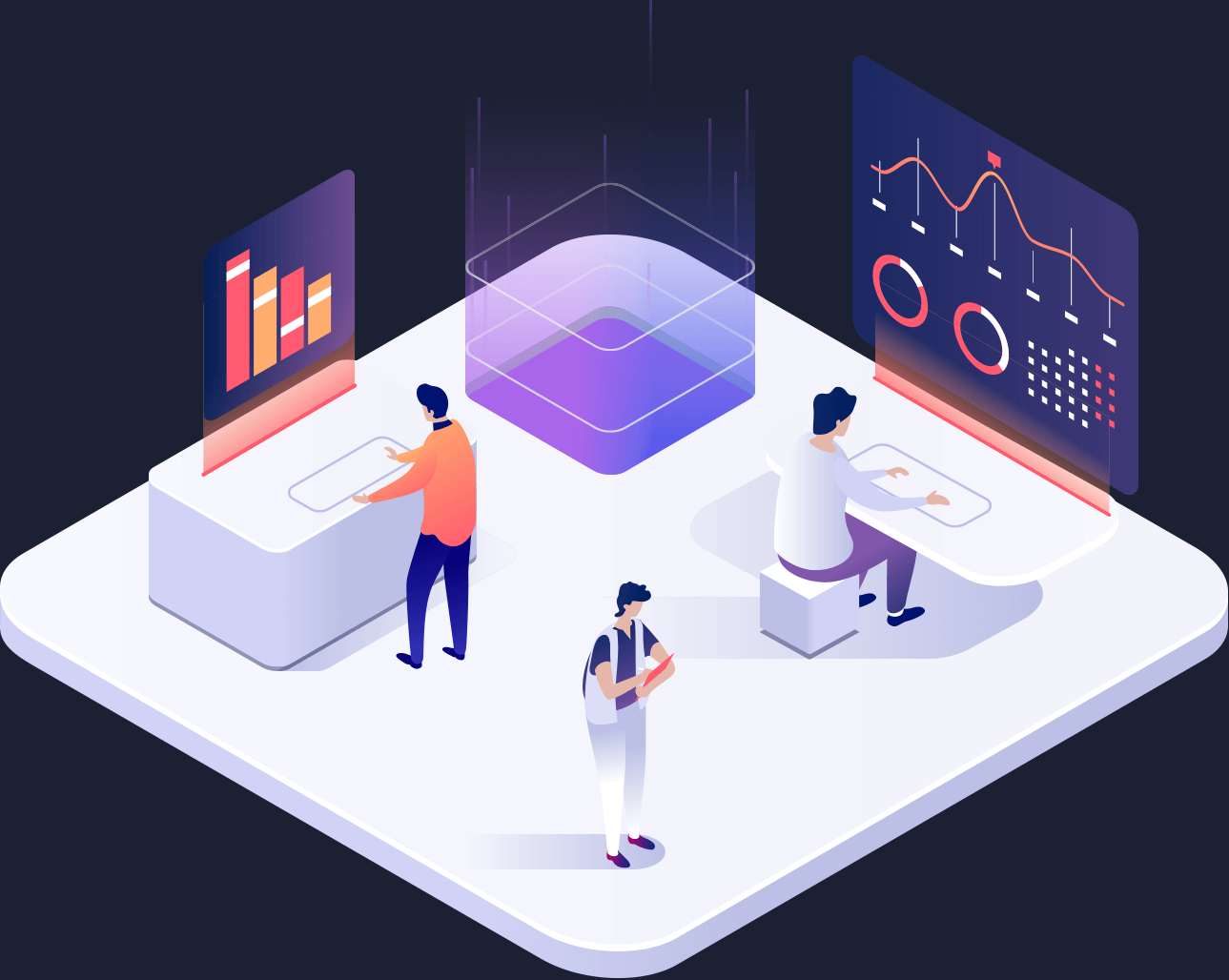
No. SWAVE is created for anyone with a web3 wallet address to own. The current FREE airdrop promotion is exclusively for shüts wealth Beta users – signing up is free.
- Sign up shüts wealth beta for free.
- Own a crypto wallet address that can receive ERC20 tokens over Polygon network.
SWAVE is an ERC20 token which makes it compatible with most wallets. If you’re using a centralized exchange such as Coinbase, Robinhood, Kucoin, or other, make sure that the wallet address is not that of a custodian wallet.
In the web3 world, if you own the keys to your wallet, it truly is your wallet. If you have the private key of the wallet and if the wallet supports Polygon network with any ERC20 tokens, your wallet is compatible. Examples of wallets that are supported include Metamask, Ledger, Trust Wallet, etc. Reach out to us on crypto@shutswealth.com before entering an incorrect wallet address. Tokens sent to incorrect or incompatible cannot be recovered by us and will not be resent.
Just sit back and wait for the tokens to be transferred to your wallet. This can take up to 5 business days. After the transfer is complete, you can track the growth of the token by connecting your wallet on the SWAVE App.

One way to verify if you own SWAVE is to go to polgonscan.com and enter your wallet address in the search bar. In the token dropdown, you will see all the tokens in your wallet, this should include any SWAVE you own.
You can also manually add SWAVE to your MetaMask or another wallet by heading to Wallet > Import Tokens > Custom token >
- Token Address: 0xD14D1e501b2b52D6134dB1aD0857Aa91f9BFe2dd
- Token Symbol: SWAVE
- Token Decimal: 18
Then, click on Add Custom Token > Import Tokens
You should now see SWAVE in your wallet.

© Copyright 2023 Shüts Wealth, Inc. All rights reserved.
Terms of Service
All site content shall not be construed as a recommendation to buy or sell any security or financial instrument, or to participate in any particular trading or investment strategy. The ideas expressed on this site are solely the opinions of the author(s) and do not necessarily represent the opinions of sponsors or firms affiliated with the author(s). The author(s) may or may not have a position in any company or advertiser referenced above. Any action that you take as a result of information, analysis, or advertisement on this site is solely your responsibility. Consult your investment advisor with respect to your specific situation before making any investment decisions. This site contains the current opinions of the author(s) and the author(s) opinions are subject to change without prior notice. The charts and comments are only the author(s) view of market activity and are not recommendations to buy or sell any security. Market sectors and related Exchange-Traded Funds (ETFs) are selected based on the author(s) opinion as to their importance in providing the viewer a comprehensive summary of market conditions for the featured period. Chart annotations are not predictive of any future market action; rather they only demonstrate the author(s) opinion as to a range of possibilities going forward. The information contained herein (including historical prices or values) has been obtained from sources that shüts wealth considers to be reliable; however, shüts wealth makes no representation as to, or accepts any responsibility or liability for, the accuracy or completeness of the information contained herein or any decision made or action taken by you or any third party in reliance upon the data. Shüts wealth and/or the author(s) will not under any circumstances be liable to you or any third party in any way for any loss or damages (direct, indirect, special, economic, incidental, consequential, punitive or exemplary, including but not limited to loss of revenue, data, anticipated profits or lost business) in respect of use of, or inability to use, or any reliance on, the site, any of its content or links (including but not limited to any inaccuracies or viruses), or any web browser or other equipment.
Some results are derived using historical estimations from available data. Investment recommendations may change and you should check with your tax advisor before making any investment decisions. The investments discussed on this site may be unsuitable for investors depending on their specific investment objectives and financial position. Information on this site is not intended to provide legal, accounting, financial or tax advice, and should not be relied upon in that regard. Please consult with your professional advisor with respect to your particular circumstances. Past performance is not necessarily a guide to future performance. PAST PERFORMANCE DOES NOT GUARANTEE FUTURE RESULTS.
PRIVACY NOTICE
- Visit our website at http://www.shutswealth.com, or any website of ours that links to this privacy notice
- Download and use our mobile application (shüts), or any other application of ours that links to this privacy notice
- Engage with us in other related ways, including any sales, marketing, or events
- names
- email addresses
- passwords
- debit/credit card numbers
Application Data. If you use our application(s), we also may collect the following information if you choose to provide us with access or permission:
- Push Notifications. We may request to send you push notifications regarding your account or certain features of the application(s). If you wish to opt out from receiving these types of communications, you may turn them off in your device’s settings.
- To facilitate account creation and authentication and otherwise manage user accounts. We may process your information so you can create and log in to your account, as well as keep your account in working order.
- To deliver and facilitate delivery of services to the user. We may process your information to provide you with the requested service.
- If collection is clearly in the interests of an individual and consent cannot be obtained in a timely way
- For investigations and fraud detection and prevention
- For business transactions provided certain conditions are met
- If it is contained in a witness statement and the collection is necessary to assess, process, or settle an insurance claim
- For identifying injured, ill, or deceased persons and communicating with next of kin
- If we have reasonable grounds to believe an individual has been, is, or may be victim of financial abuse
- If it is reasonable to expect collection and use with consent would compromise the availability or the accuracy of the information and the collection is reasonable for purposes related to investigating a breach of an agreement or a contravention of the laws of Canada or a province
- If disclosure is required to comply with a subpoena, warrant, court order, or rules of the court relating to the production of records
- If it was produced by an individual in the course of their employment, business, or profession and the collection is consistent with the purposes for which the information was produced
- If the collection is solely for journalistic, artistic, or literary purposes
- If the information is publicly available and is specified by the regulations
- Business Transfers. We may share or transfer your information in connection with, or during negotiations of, any merger, sale of company assets, financing, or acquisition of all or a portion of our business to another company.
- Contact us using the contact information provided.